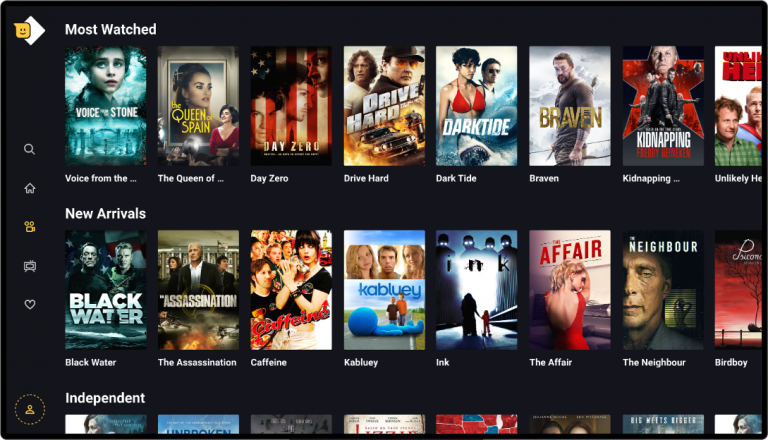
How to download Filmzie directly on your Amazon Fire TV Stick
- Launch your Fire Stick and select the magnifying glass icon from the top menu
(You can find this in the top-left corner of your screen.) - Type in “Filmzie”
(The name of the app may appear before you completely type it in.) - Then select “Filmzie” from the list.
- Then select Get or Download.
(You will see the Get button if you have never downloaded the app before;
You will see the Download button if you have downloaded the app in the past.) - Wait for the download to finish and select Open to launch it.
- Enjoy great movies directly on your TV!
How to download Filmzie on your Amazon Fire TV Stick via the Amazon App Store
- Open a web browser on your computer or device.
- Go to amazon.com/appstore.
- Log in with the account linked to your Fire TV Stick device.
- Search “Filmzie” in the search bar or use this link.
- Click on the Filmzie app.
- Click Get App or Deliver.
(This will automatically install the app on to your Fire TV Stick) - Load up your Fire TV Stick on your TV and find Filmzie on its Home Screen.
- Enjoy great movies directly on your TV!