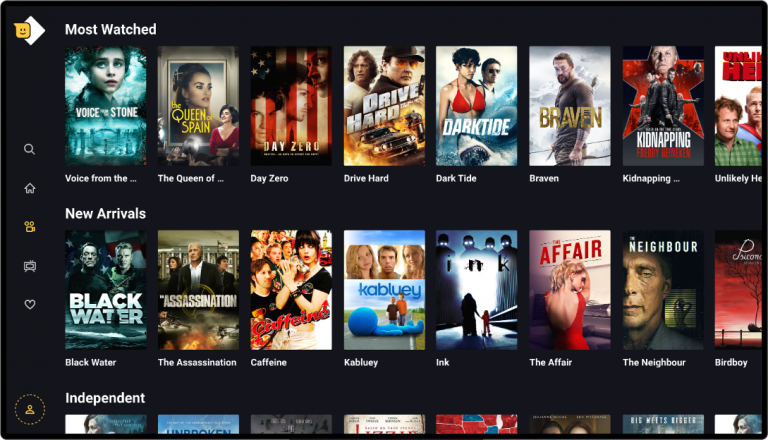
How to get Filmzie
on your Samsung Smart TV?
- Press the Smart Hub button from your remote
- Select Apps
- Search for Filmzie by selecting the Magnifying glass 🔍
- Type in “Filmzie”, then select Done
- Select Download
- Once the download completes, select Open to open Filmzie
- Enjoy tons of free movies!